How to create a account
Step 1: Register
Go to the home page of Tepehk.com. Click on the person ICON in the top right corner to login (yellow box). If you have not yet registered, you can do so.
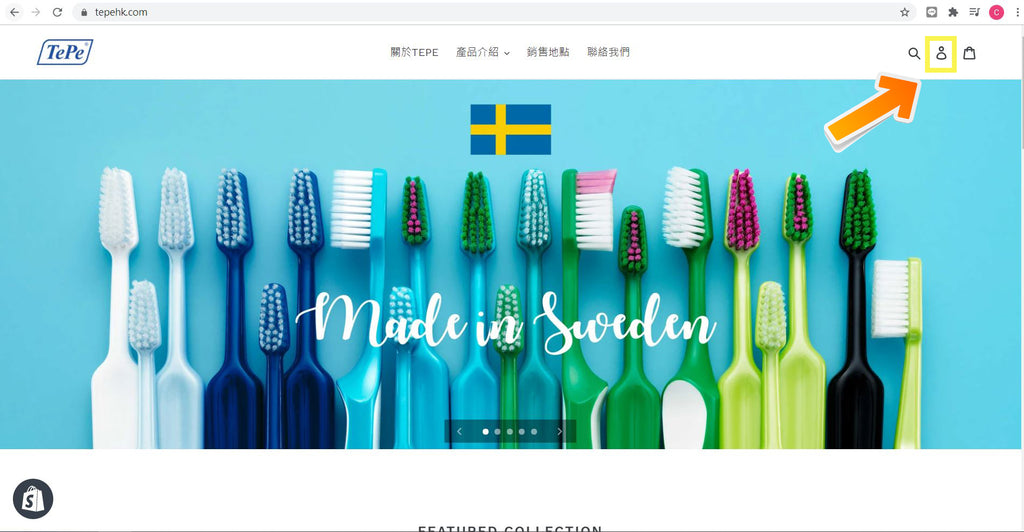
Just click Create account and enter your first name, last name, email (for future login verification) and password.


After that, please click "Create" and the account will be created.

